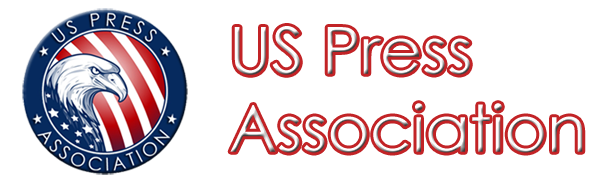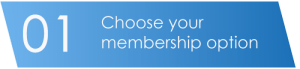How To Register For Your Membership & Press Pass
Standard Membership, Pro Membership, Lifetime Membership, Publications/Organization(s), International Membership
* Complete Purchase - Follow Links On Welcome Page Or In Welcome Email (welcome email may go to spam folder. Be sure to check all of your email folders for this email).
**After payment, be sure to check your email (including any SPAM folder) and read the instructions carefully in the Welcome Email as not to miss any steps to complete the registration process i.e. registration form, upload photo, create profile login etc. Please note that the information you fill out for billing and shipping is NOT the registration form**
-
If you are renewing your membership and have no information to update and do not wish to upload a new photo for your ID, your order will process and there is nothing further you need to do.
-
If this is the first time you are purchasing a membership or your membership has expired, follow the steps below.
-
Please complete the forms making sure the information is correct and exactly how you wish for it to appear on your credentials.
-
PHOTO(S) MUST HAVE A CLEAR VIEW OF YOUR FACE, NO ONE ELSE OBSTRUCTING YOU, HAVE A SOLID BACKGROUND COLOR. (No hats, sunglasses or facial obstructions)
YOU CAN EMAIL THE PHOTO IF YOU ARE UNABLE TO UPLOAD ONE DURING THE REGISTRATION PROCESS. Please be sure it is a quality image and will keep it's proportions if it needs to be cropped to fit the ID. Try to keep equal spacing around your face.
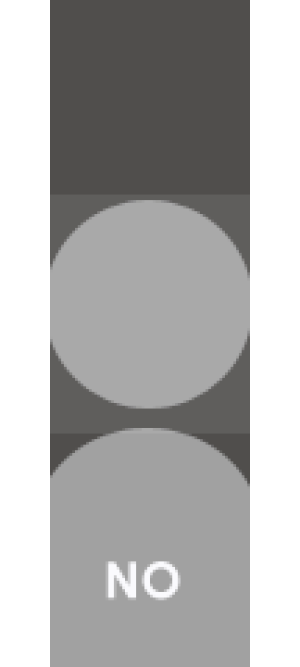

-
Create A Username & Password to log into your member profile (you will NOT be able to log in until your registration form is submitted)
After receiving your member registration, we will process your membership and prepare your custom USPA ID for you and send it via email or ship it to you based upon your initial selection.
-
Start Building Your Profile Page
You can add things such as:
-
Contact Information (address, phone, email) etc.
-
Your own website
-
Facebook Page
-
Twitter Page
-
Instagram Page
-
YouTube Channels
-
Linkedin Profiles
-
Business/Company Name & Address
-
Geographic Location
Building a proper profile page can be extremely beneficial to you. You can add as much information as you would like or you can also choose to keep certain information private. If you would like others to find you either for hire or for freelance/contract work, having a rich profile page can make all the difference.
-
*It is important to provide as much detailed information as possible on your profile page. This can greatly increase your odds of approval when you either request a press pass for a (venue, event) etc, or use the Credential Assistance Form in your resource menu and have us obtain a press pass / media pass on your behalf.
For email/digital delivery, orders will be (processed) within 24 hours with the exception of orders placed between Friday after 5PM EST and 10AM Sunday EST. When choosing expedited shipping, please take into consideration that there will be (one day that will account for processing time). For example, if you choose 2nd day shipping it will take 3 days for your package to arrive. Same exception will apply if there is a 2nd day order placed on Friday, there will be 2 additional days due to USPS standard hours of operation of Monday through Saturday.
Depending upon membership choice, you will be able to access different areas of the website. If you have a Pro Membership you will have the option to maintain your own column if you choose as well as other Pro member features. All members will be able to customize their profile, add various information (personal website info, profile photo, email etc). All members will be added to the USPA database for ID and credential verification.
While the registration process can be done over time, it is best to complete all of the steps together.
There are additional circumstances that may contribute to longer processing times: PayPal non verified address, eCheck Payments, First time PayPal users, Phone Orders, card info could not be processed, not completing all fields in the registration form etc. In some instances PayPal will hold funds until information is confirmed. These instances are rare and should not add any additional time to processing your order.
FIND OUT MORE OR JOIN US TODAY
Tag Cloud
musicpress passbackstage passinclub magazinepress credentialsthe uspauspauspa membersuspa press passalice cooperartsatariatlantaauthentic uspabig data advisory boardblogger press passbluesboard of directorsbryan weisbardbusiness idbvscan i make my own press passclassic gamingcollege hockeycomedyculturedave navarrodavid crosbydceudee sniderdion mcneildion ringgolddrew fortuneentertainmentequalityevent accessfestivalsfood safetyfrance costrelgender equalityget your lifehaterhatershatinghockey newshow do i get a press pass for a concerthumorice hockeyjazzjustice league